Umbraco: Load Different Stylesheets depending on values in a Tick Box.
The purpose of this is to allow the user to influence the colours of a page by loading a different style-sheet. Using CSS, Umbraco and Razor.
2) Make the Data Type a Checkbox List and add some Values to it for the User.
Example:
{
@Html.Raw("<link href=\"/css/colour-purple.css\" rel=\"stylesheet\" type=\"text/css\" media=\"all\" />");
}
@if (@Model.pageColour == "Pink")
{
@Html.Raw("<link href=\"/css/colour-pink.css\" rel=\"stylesheet\" type=\"text/css\" media=\"all\" />");
}
@if (@Model.pageColour == "Green")
{
@Html.Raw("<link href=\"/css/colour-green.css\" rel=\"stylesheet\" type=\"text/css\" media=\"all\" />");
}
@if (@Model.pageColour == "Orange")
{
@Html.Raw("<link href=\"/css/colour-orange.css\" rel=\"stylesheet\" type=\"text/css\" media=\"all\" />");
}
STEP 1: Create a New Data Type
1) Add a new Data Type called "Colours"2) Make the Data Type a Checkbox List and add some Values to it for the User.
Example:
STEP 2: Add the Colours Option to the Document Type in the Backend
STEP 3: Add Seperate CSS Style Sheets with your CSS Rules
For example: colour-purple.css, colour-gree.css, color-orange.css, colour-pink.css
STEP 4: Create Some Razor Code
...@if (@Model.pageColour == "Purple"){
@Html.Raw("<link href=\"/css/colour-purple.css\" rel=\"stylesheet\" type=\"text/css\" media=\"all\" />");
}
@if (@Model.pageColour == "Pink")
{
@Html.Raw("<link href=\"/css/colour-pink.css\" rel=\"stylesheet\" type=\"text/css\" media=\"all\" />");
}
@if (@Model.pageColour == "Green")
{
@Html.Raw("<link href=\"/css/colour-green.css\" rel=\"stylesheet\" type=\"text/css\" media=\"all\" />");
}
@if (@Model.pageColour == "Orange")
{
@Html.Raw("<link href=\"/css/colour-orange.css\" rel=\"stylesheet\" type=\"text/css\" media=\"all\" />");
}
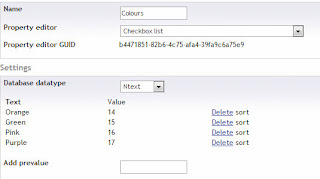



very nice post i like this
ReplyDeletephp development
awesome post i really like this post keep it up.
ReplyDeletemysql services